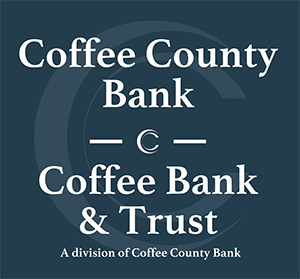|
|
Go GREEN with Coffee County Bank! E-Statements is a quicker and faster alternative to receiving a traditional paper statement but with the convenience of electronic delivery and security of reviewing in Coffee County Bank Online Banking. E-Statements allow:
How to Sign Up for E-Statements
**If you selected "Ask Me Later" or "Decline" when you were prompted with the e-Statement enrollment and decide that you would like to enroll, simply go to the "Options" link located in CCB Online Banking and scroll to the bottom of the page to the e-Statement section. Select the "Edit" button under the e-Statement section and follow through with the enrollment. Frequently Asked QuestionsQ: What information will be on my e-Statement when I receive it?A: The e-Statement you view online has the exact same information that you are currently receiving with your traditional paper statement but with the convenience of electronic delivery. Q: Will check images show up on e-Statements?A: Yes, images will be available just as they are now on your traditional paper statement. Q: Can I save my e-Statements for future reference?A: Yes, once the statement is available to review in CCB Online Banking, you have the option to save your electronic statement right onto your computer. Q: Can I still receive my paper statement if I am signed up for e-Statements?A: No, once you sign up for e-Statement enrollment, you elect to stop the delivery of your traditional paper statement. You can print your e-Statement from CCB Online Banking if you prefer having a paper copy. Q: If I have just enrolled for e-Statements, when will I be able to view my first e-Statement?A: As soon as your statement cycle is processed for the account, you will receive an e-mail from Coffee County Bank notifying you that your e-Statement is available for you to review in CCB Online Banking. Q: How long will my e-Statements be available for me to view in CCB Online Banking?A: E-Statements are housed in CCB Online Banking for a rolling 13 months. You should always save or print your e-Statement from your computer anytime during those 13 months to refer back to in the future. |